本人患有嚴重peminant head damage,記憶力極差,
學了一堆語法(C,Fortune,HTML,Latex,Labview,Matlab,Linux...),卻沒一個記得。
但為了因應馬上要開工的CPGS,以及再也懶得每次上網尋找忘掉的指令,
先把常用的語法整理起來,省得膜拜google神的時間。
********垃圾話終止線*********
全文結構:
\documentclass{}
Preamble 區塊
\begin{document}
內文 - 排版,條列(item),字型,表格,圖片,數學,引用
\end{document}
***
HEAD:
\documentclass[12pt,a4paper,fleqn,titlepage/notitlepage,...]{report}
report可換成article 或book
fleqn: 數學式靠左,預設置中
titlepage: 標題頁是否要獨佔一頁
onecolumn/twocolumn: 文章單欄/雙欄
[]可省略,預設10pt,letterpaper
*********************************
Preamble: (可空白)
標題(不算在頁數裡):
\title{XXXXXXX}
\author{T.H.Lai \and Dr.P.Bristowe\thanks{whoever you want to thank.}}
\date{today} (註:可省略,預設為今天)
***
巨集套件:
\usepackage{}
=>color, graphicx, geometry
例: \usepackage[margin=2cm]{geometry} 排版用上下左右各兩公分
(更多版面設定: http://edt1023.sayya.org/tex/latex123/node6.html)
行距 : \linespread{2} => 兩倍行距
段落內縮: \parindent=0pt =>不內縮
深度標記: \setcounter{secnumdepth}{3} => 決定table of content標記的深度
=> -1, \part{}
=> 0, \chapter{}
=> 1, \section{}
=> 2, \subsuction{} (book\report)
=> 3, \subsubsection{} (article)
=> 4, \paragraph{}
=> 5, \subparagraph{}
************************************
內文:
\begin{document} : \end{document}
結構:
\begin{document}
\maketitle (產生title page)
\begin{abstract} (插入摘要,只有article/report類別可以插入abstract, book不行)
\end{abstract}
\tableofcontents (產生目錄, always after \maketitle)
\listoffigures
\listoftables
\chapter{XXXXXX}
\section{XXXXX XXXX}
XXXXXXXXXXXXXXXXXXXXXXXXXXXXXXX
可插入
腳註: \footnote{}
邊註: \marginpar{}
\end{document}
*********
排版:
正常空白: ~
向右某單位空白: \hspace{單位}
一個em單位空白 : \quad
小空白: \, or \thinspace
不縮排: \noindent
強迫換行: \\[1cm] => 原來行距再加1cm (省略[]則執行預設)
\linebreak => 該句子的字平均分佈於該行。
置中排列: centerline{} or \centering (指令後的文字置中)
置左: \raggedright
置右: \raggedleft
文字左右擴張: \hfill \dotfill (點) \hrulefill(線)
排版環境 \begin{指令} : \end{指令}
置中:center
置左: flushleft or raggedright(右沿不切齊)
置右: flushright or raggedleft(左沿不切齊)
********
條列式 (item):
語法
\begin{指令}
\item 1-1
begin{指令}
\item 1-2
\item 1-3
\end{指令}
\item 2-1
\item 3-1
\end{指令}
圓球: itemize / 數字: enumerate
可以自己更改項目符號:
\begin{description}
\item[XXXX] 1-1
\begin{description}
\item[XXXX] 1-2
\item[XXXX] 1-3
\end{description}
\item[XXXX] 2-1
\item[XXXX] 3-1
\end{description}
********
字形:
textup: \textup{}
italic: \textit{} or {\it XXXX}
slant: \textsl{} or {\sl XXXX}
small capitals: \textsc{} or {\sc XXXX}
medium: \textmd{}
boldface: \textbf{} or {\bf XXXX}
底線: \underline{文字}
字型
roman: \textrm{} or {\rm XXXX}
sans serif: \testsf{}
typewriter: \texttt{} or {\tt XXXX}
(註,大範圍可用 \begin{itshape} : \end{itshape}, or \itshape 取代,etc)
字體:
用法: {\字體指令 XXXX} or \begin{字體指令} : end{字體指令}
點數(pt) : 字體指令
5 tiny
7 scriptsize
8 footnoteszie
9 small
10 normalsize (預設)
12 large
14.4 Large
17.28 LARGE
20.74 huge
24.88 Huge
*********
表格:
1. 可跨頁處理,無線條功能 => tabbing
=> 第一列用/= 區隔 (控制欄寬) 第二列以後使用使用 \>
=> \kill 使用的列不會顯示
結構
\begin{tabbing}
xxxxxxxxxx /= xxxxxxxxxx /= xxxxxxxxxx \kill % 省略\kill,預設會以此列寬度為欄寬
A-1 /> A-2 /> A-3 \\
B-1 /> B-2 /> B-3 \\
C-1 /> C-2 /> C-3
\end{tabbing}
**
2. 表格視為一個單位(不可跨頁處理),具線條功能 =>tabular
結構
\arrayrulewidth= 0.8pt % 設定線條粗細,預設為 0.4pt
begin{tabular}[t]{|l|r|c} %[t/b/c] 與前後文字對齊模式(top/bottom/center),{} |縱線,l/r/c置左/右/中
\hline % 橫線, \hline\hline 雙橫線
A-1 & A-2 & A-3 \\
B-1 & B-2 & B-3 \\
C-1 & C-2 & C-3 \\
\hline
\end{tabular}
註: @{文字/符號/指令} 可是屬同一欄位的各列都出現相同文字/符號/指令
3. 表格註解
需使用聚集套件 usepackage{threeparttable}
結構
\begin{threeparttable}
\begin{tabular}[t]{|l|r|c|}
\hline
A-1 & A-2 & A-3 \\
B-1\tnote{文字/符號} & B-2 & B-3 \\
C-1 & C-2 & C-3 \\
\end{tabular}
\begin{tablenotes}
\item[文字/符號] this is a table note.
\end{tablenotes}
\end{threeparttable}
*********
插入圖片:
使用graphicx聚集套件, ie, usepackage{graphicx}
結構
\begin{figure}
\includegraphics[參數]{圖檔名稱}
\caption{標題}
\label{引用的標籤}
\end{figure}
參數
[trim= 7 7 7 7 ,clip] => 圖檔四周各修掉7bp, 省略trim則修掉邊緣
angle => 逆時針旋轉角度
width/height => 圖片寬/長 只設定其中一個,圖形會依比例調整
scale => 縮放倍數
註:若圖片存在工作目錄的子目錄,使用 \graphicspath{{子目錄名稱/}} 呼叫
********
數學模式:
隨文模式
$ 數學 $ or \begin{math} 數學 \end{math} or \( 數學 \)
獨立模式(display)
\begin{displaymath} 數學 \end{displaymath} or \[ 數學 \]
or \begin{equation} 數學 \end{equation} =>方程式附上編號 (若不希望編號,equation => equation*)
更多數學表示與符號表參見
http://www.study-area.org/tips/opentools/opentools/x521.html
http://libai.math.ncu.edu.tw/bcc16/7/latex/index.shtml#sec3
http://www.artofproblemsolving.com/LaTeX/AoPS_L_GuideSym.php
(這個整理的比較好)
小技巧: 在gvim使用 `+英文字母 可以減少打希臘字母的麻煩!!
*******
引用:
標記
\label{關鍵字} 置於要引用的地方
\ref{關鍵字} 引用\ref
\pageref{關鍵字} 引用\ref的頁數
文獻
\cite[年份]{關鍵字}
結構
\begin{thebibliography}{99} % 99=>參考文獻印出之編號最寬為兩個字母寬
\bibitem[可加入特殊標記]{關鍵字} 參考文獻一
\bibitem[可加入特殊標記]{關鍵字} 參考文獻二
...
\end{thebibliography}
主要參考資料:
http://edt1023.sayya.org/tex/latex123/node1.html
(To the Top)
2009年3月19日 星期四
latex 常用語法
訂閱:
張貼留言 (Atom)
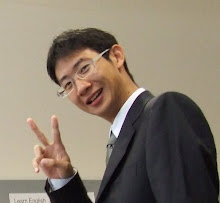
我是阿鴻 多謝你的靠左…
回覆刪除fleqn